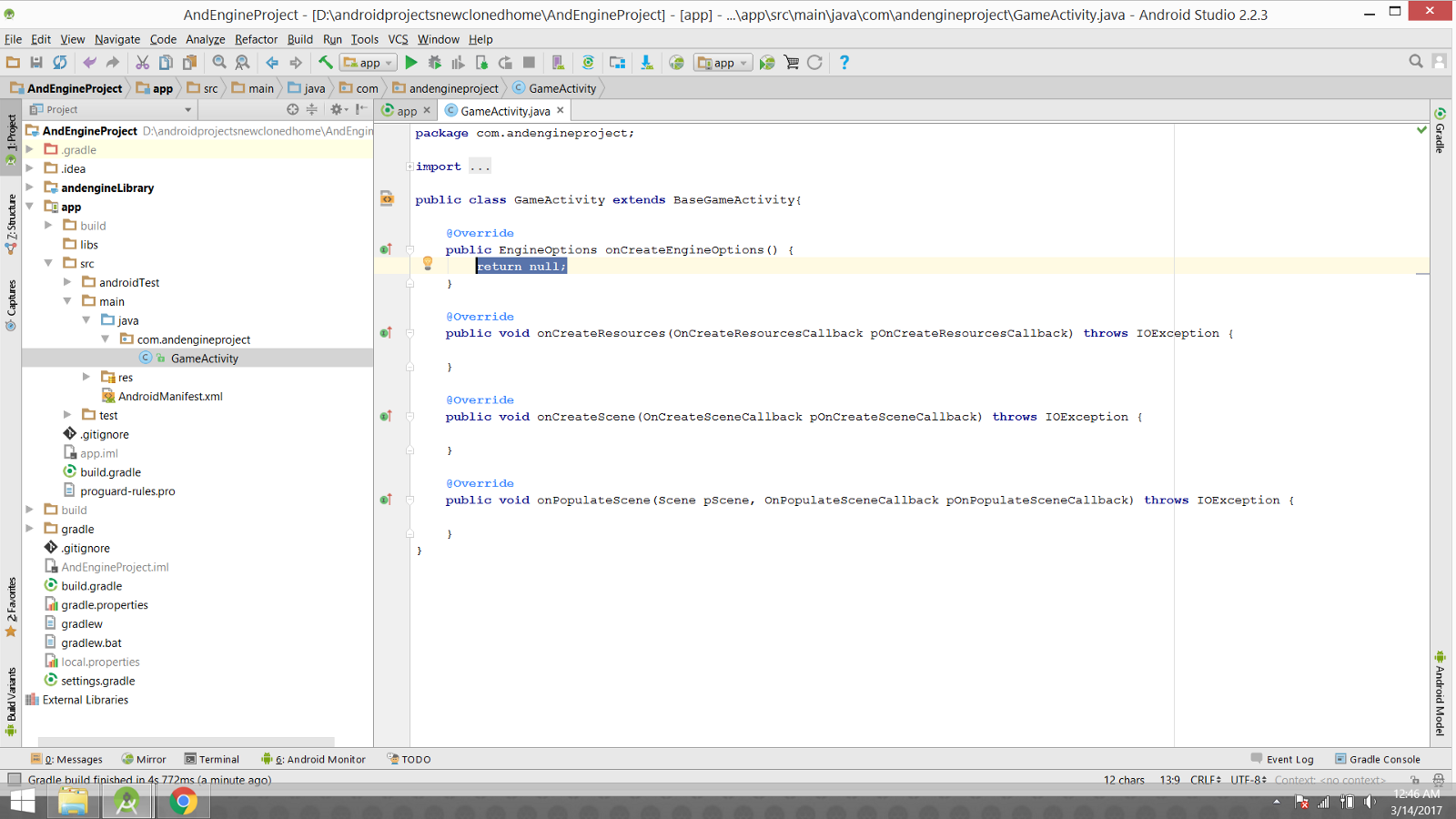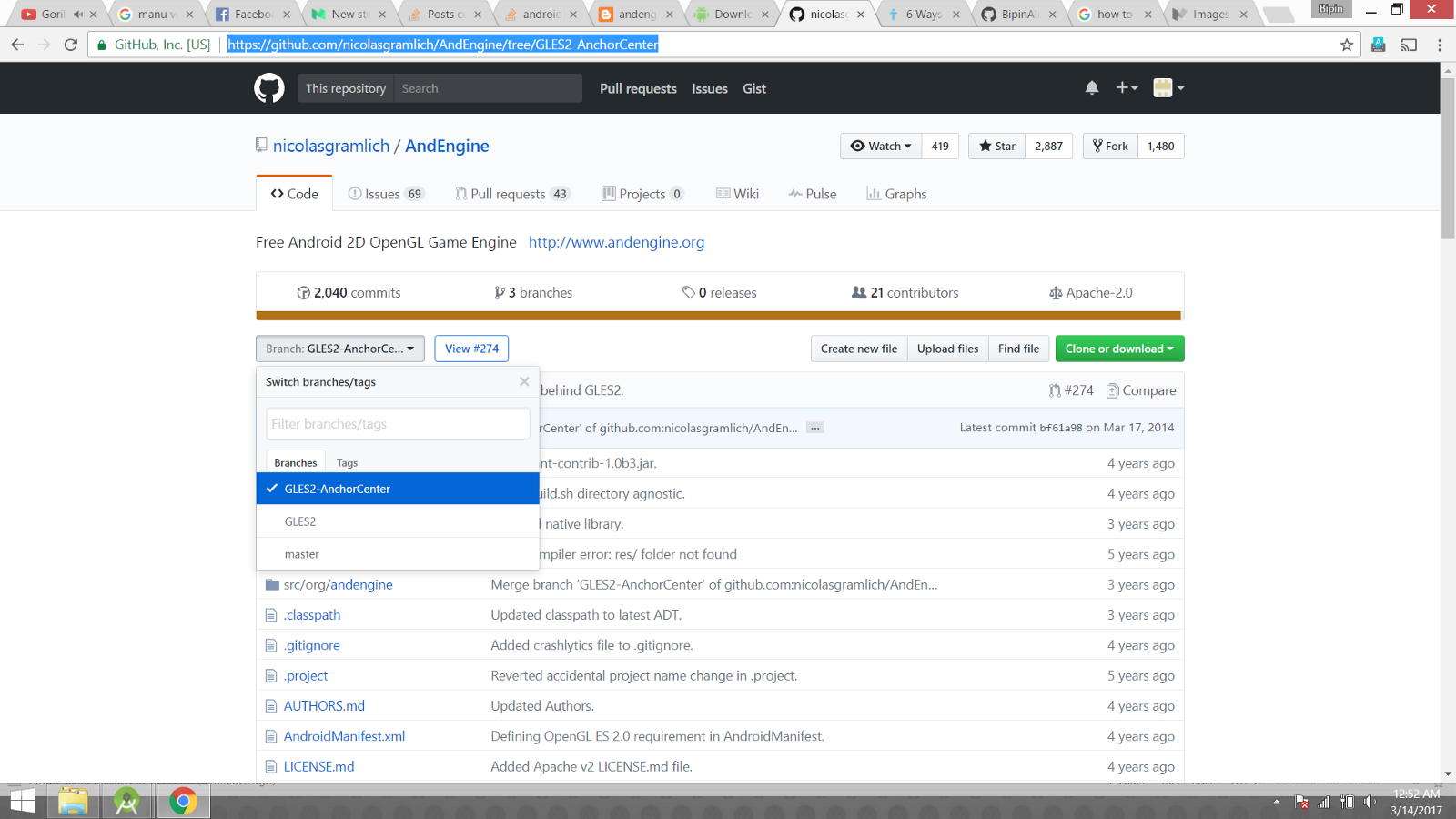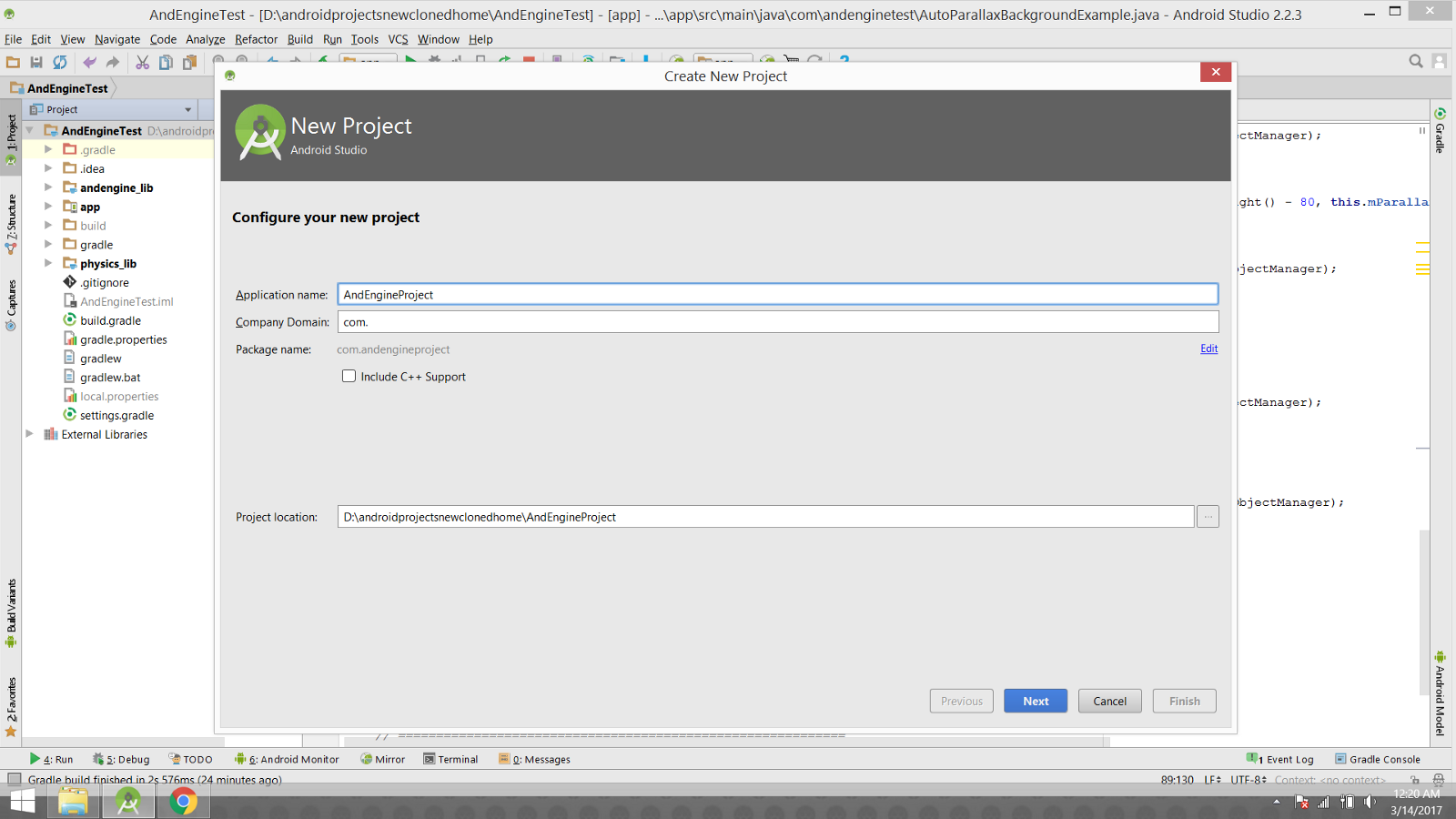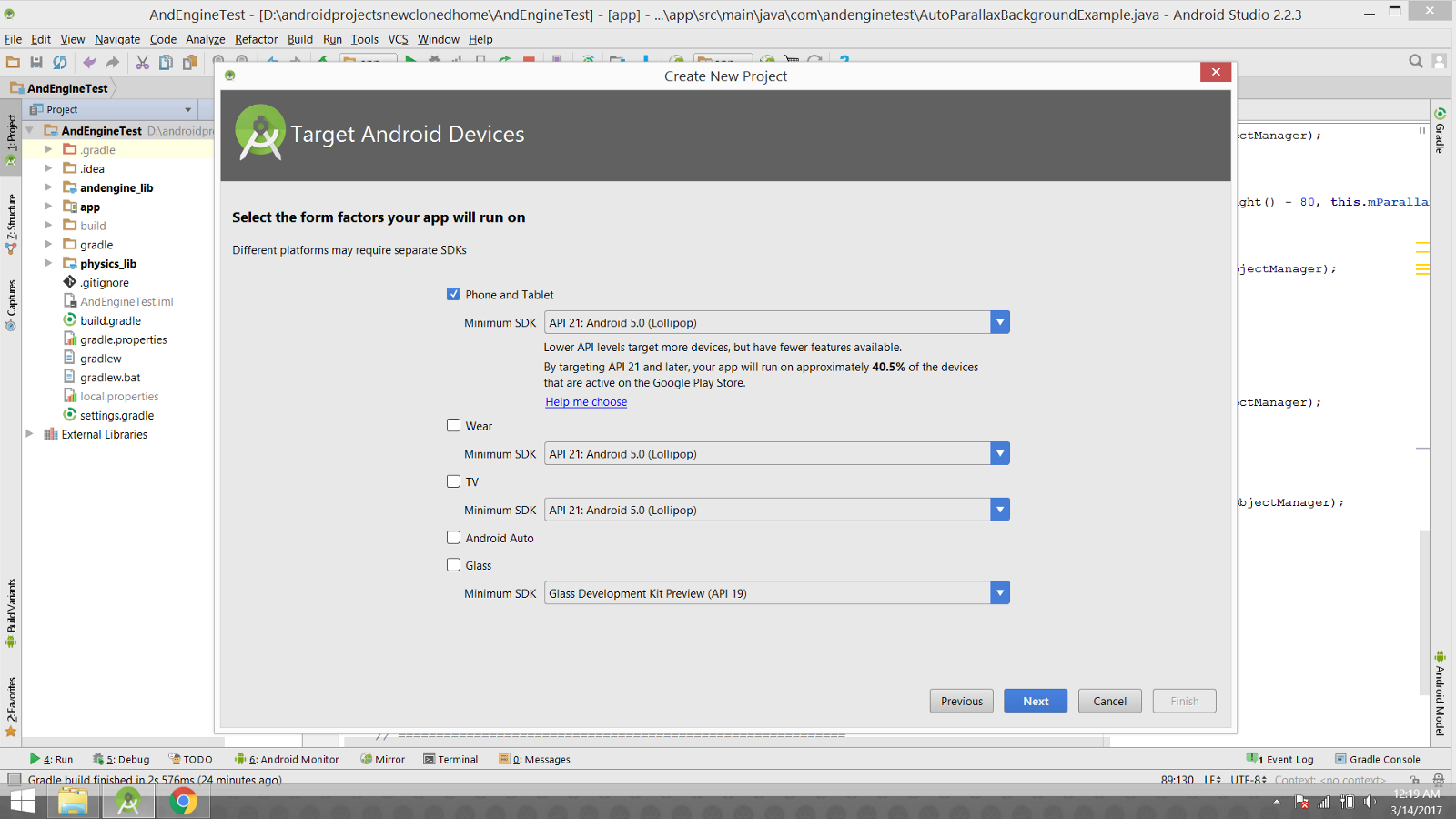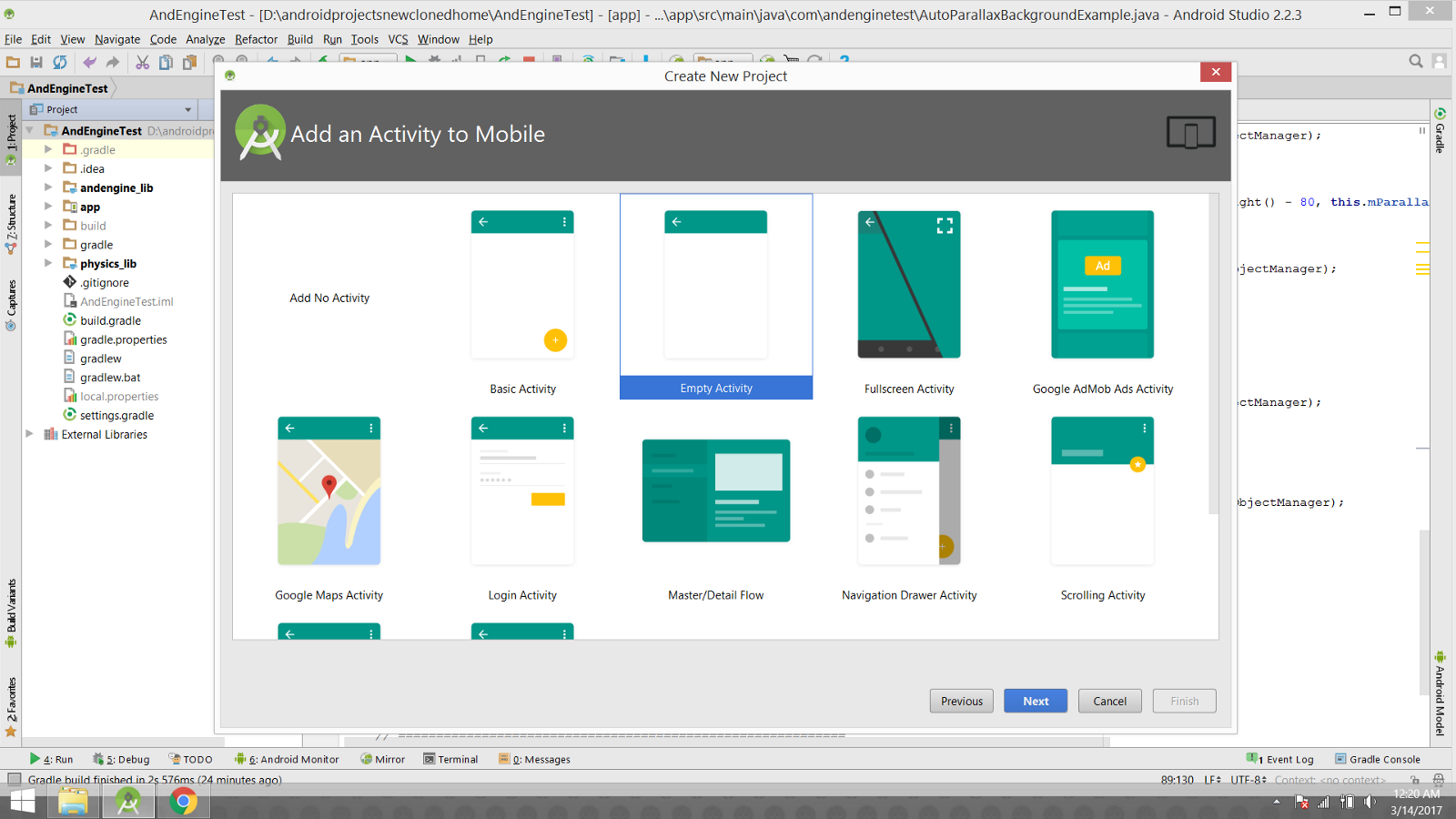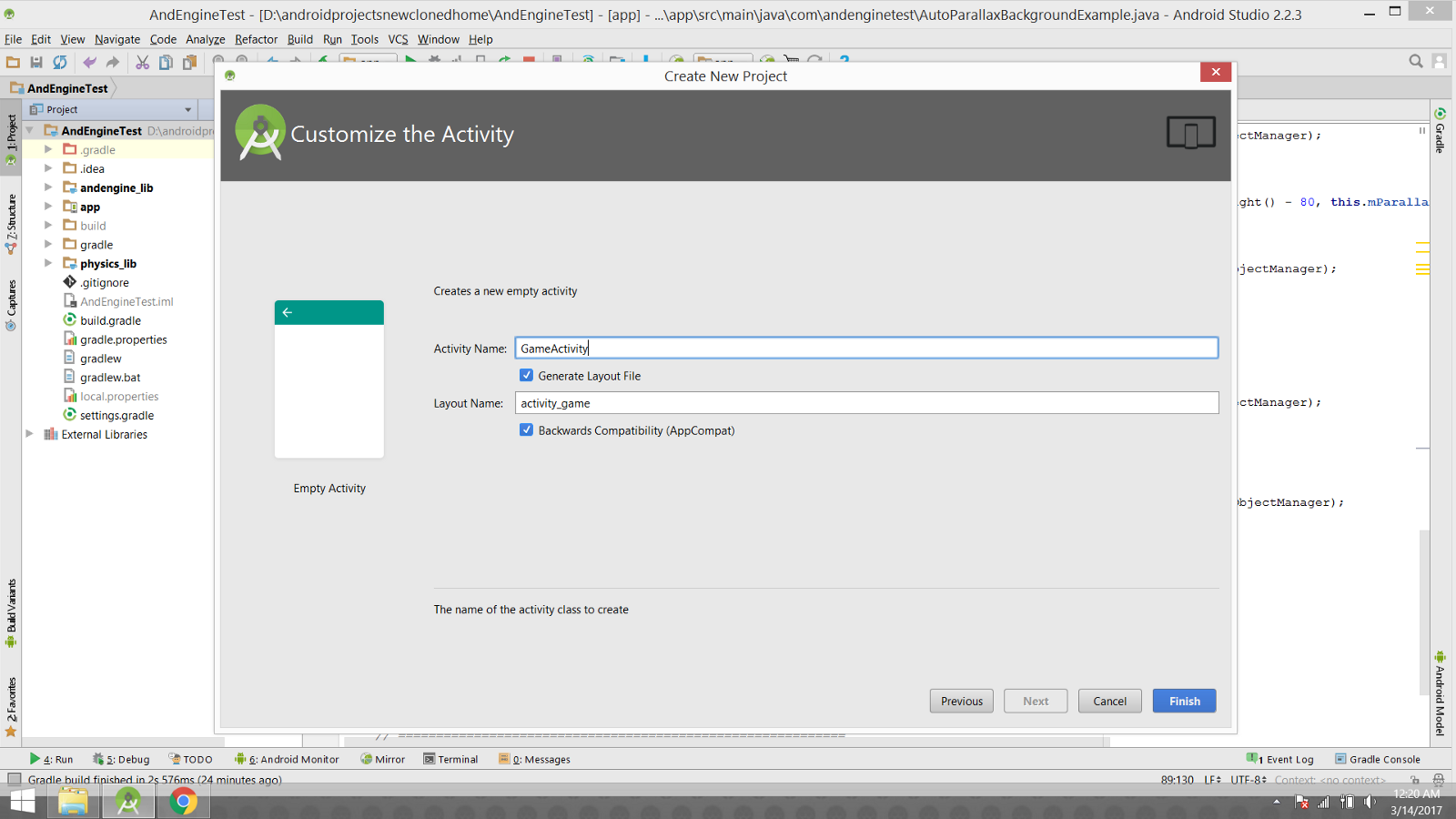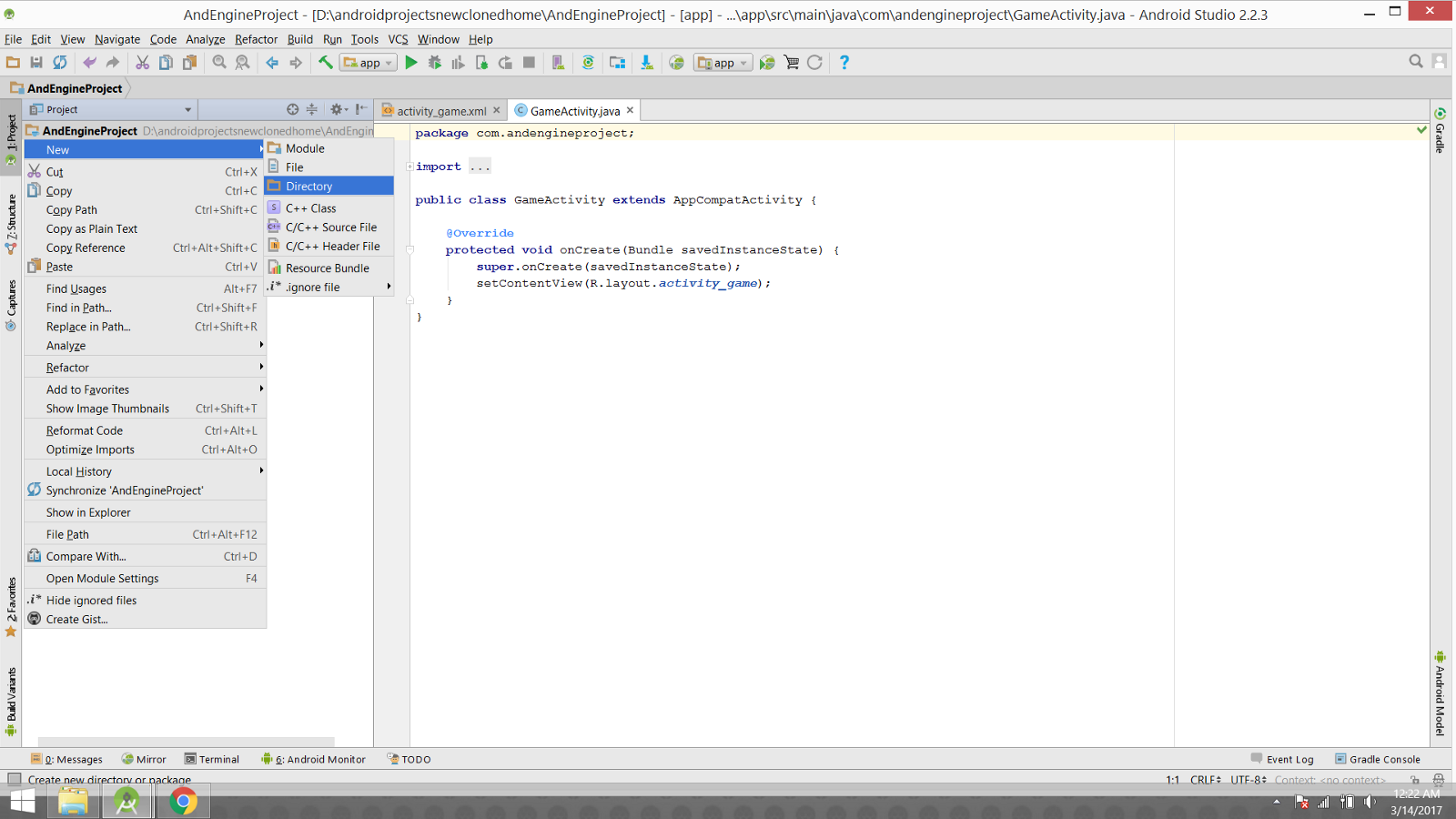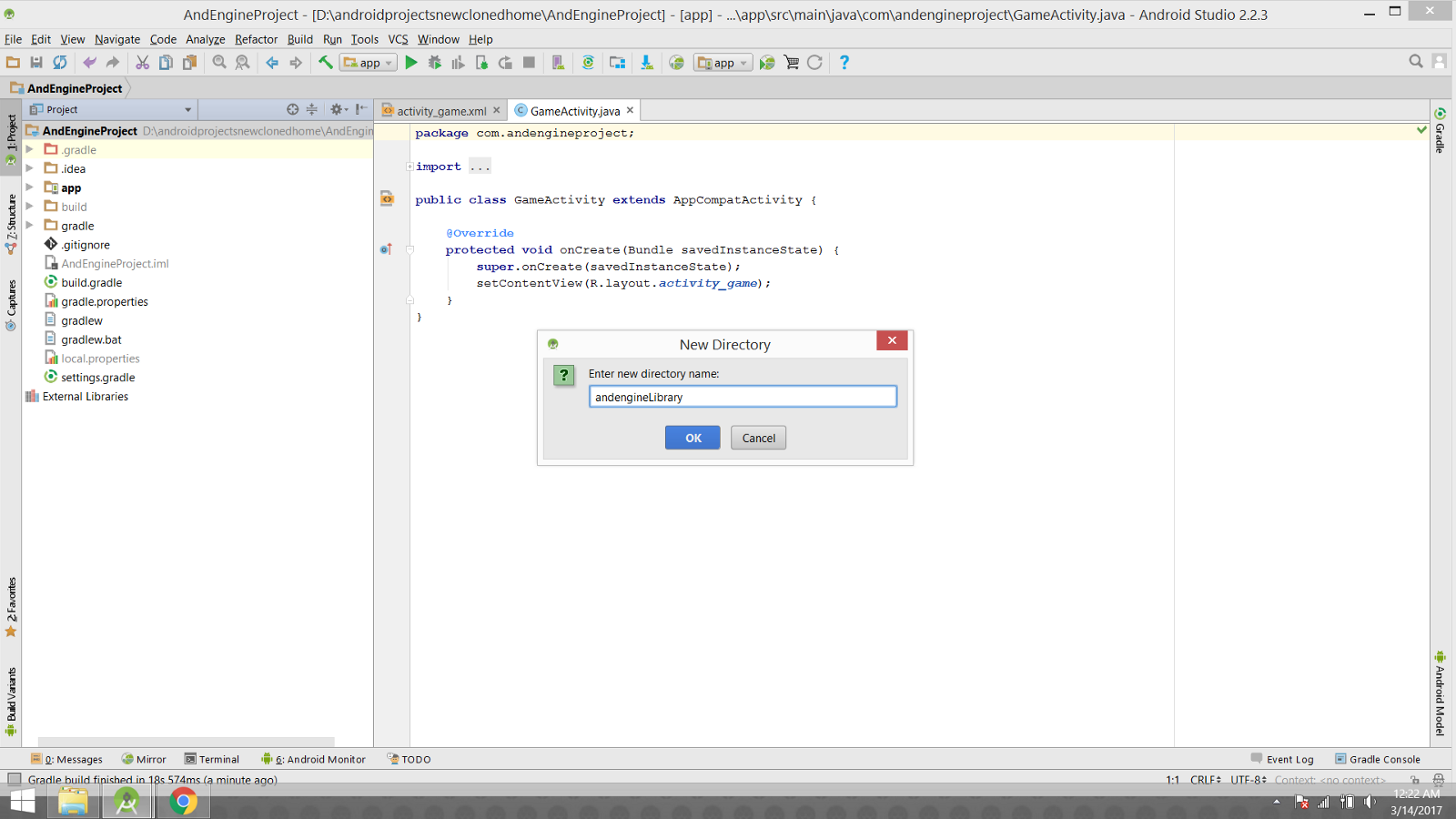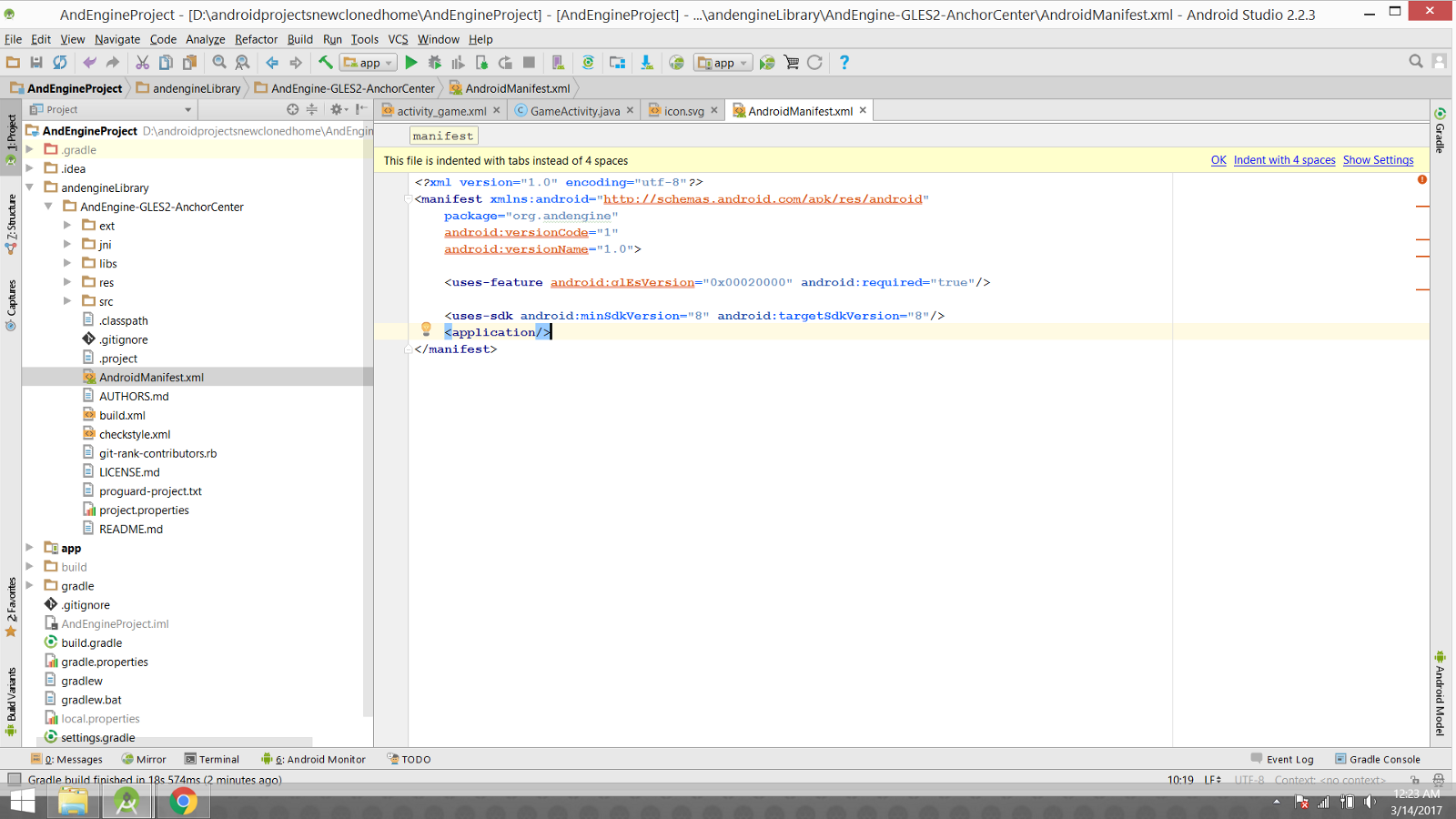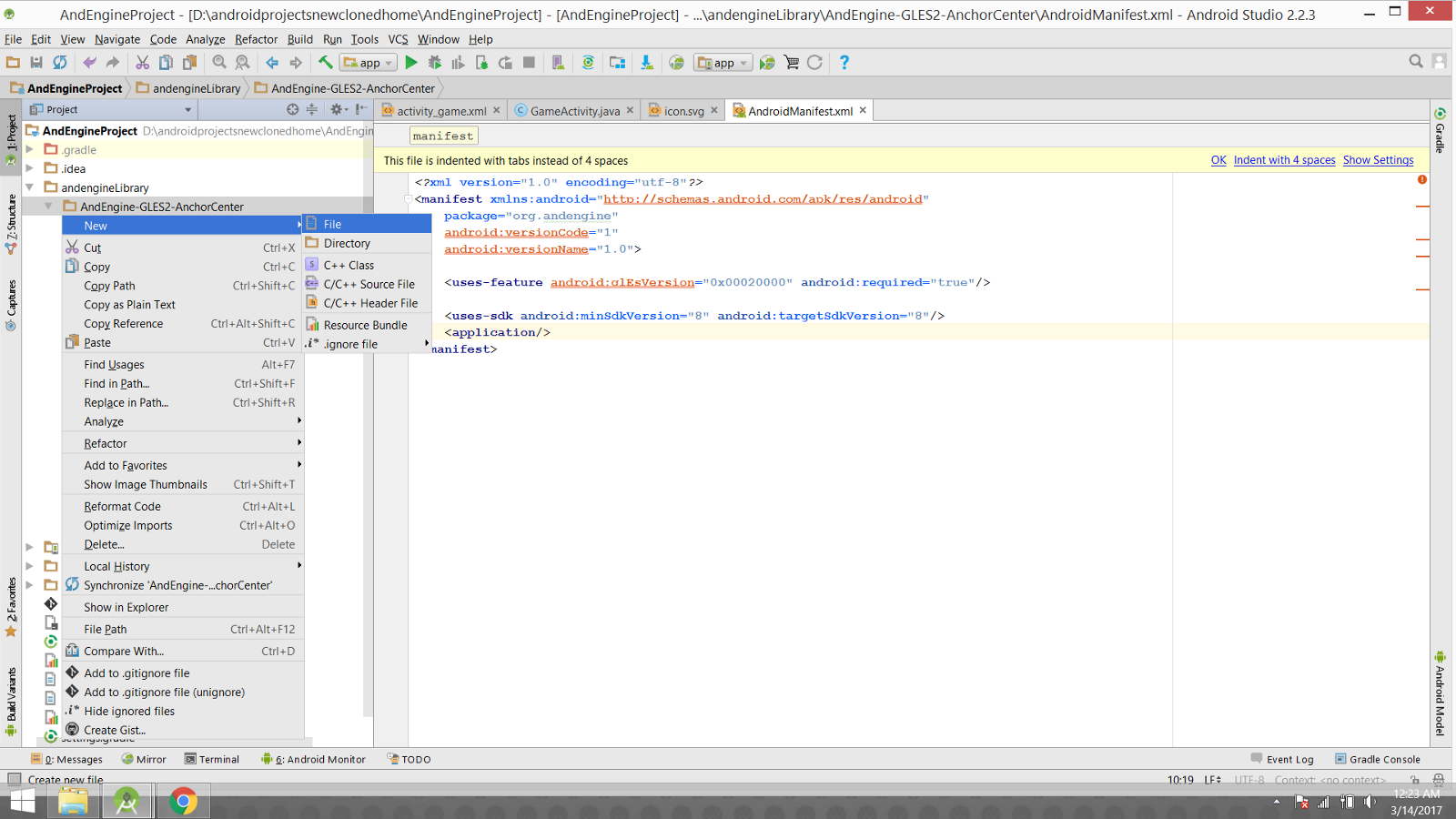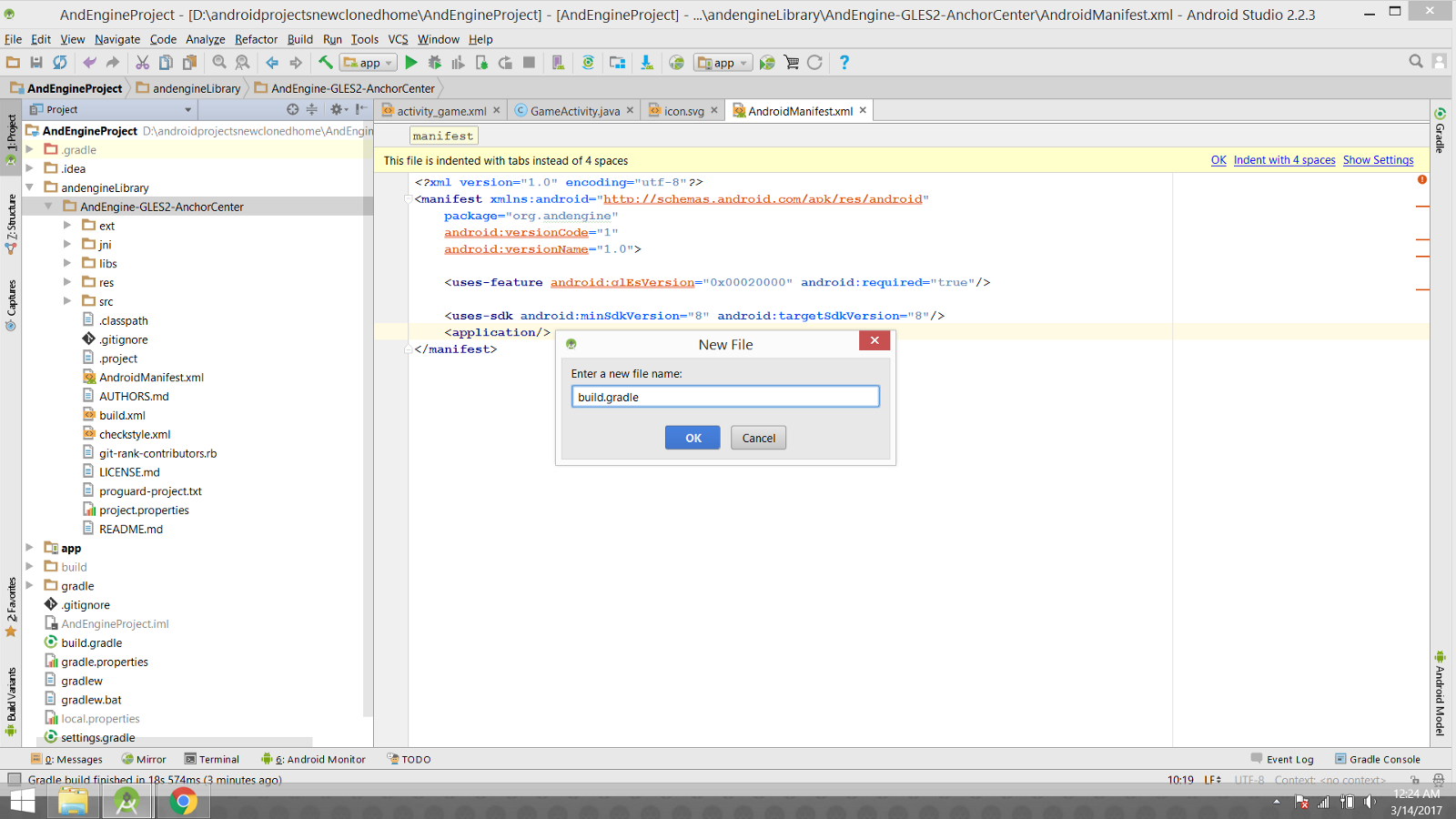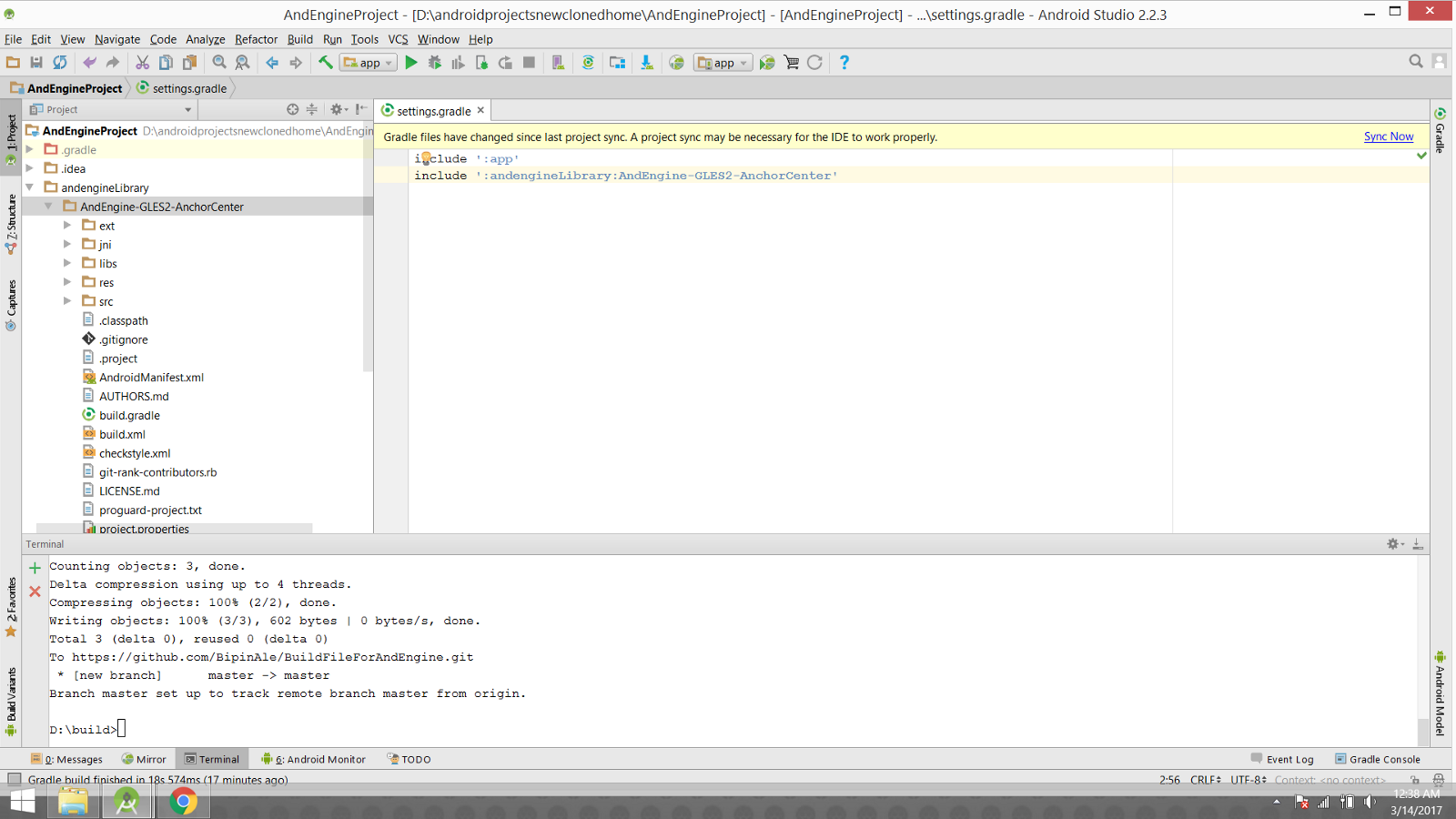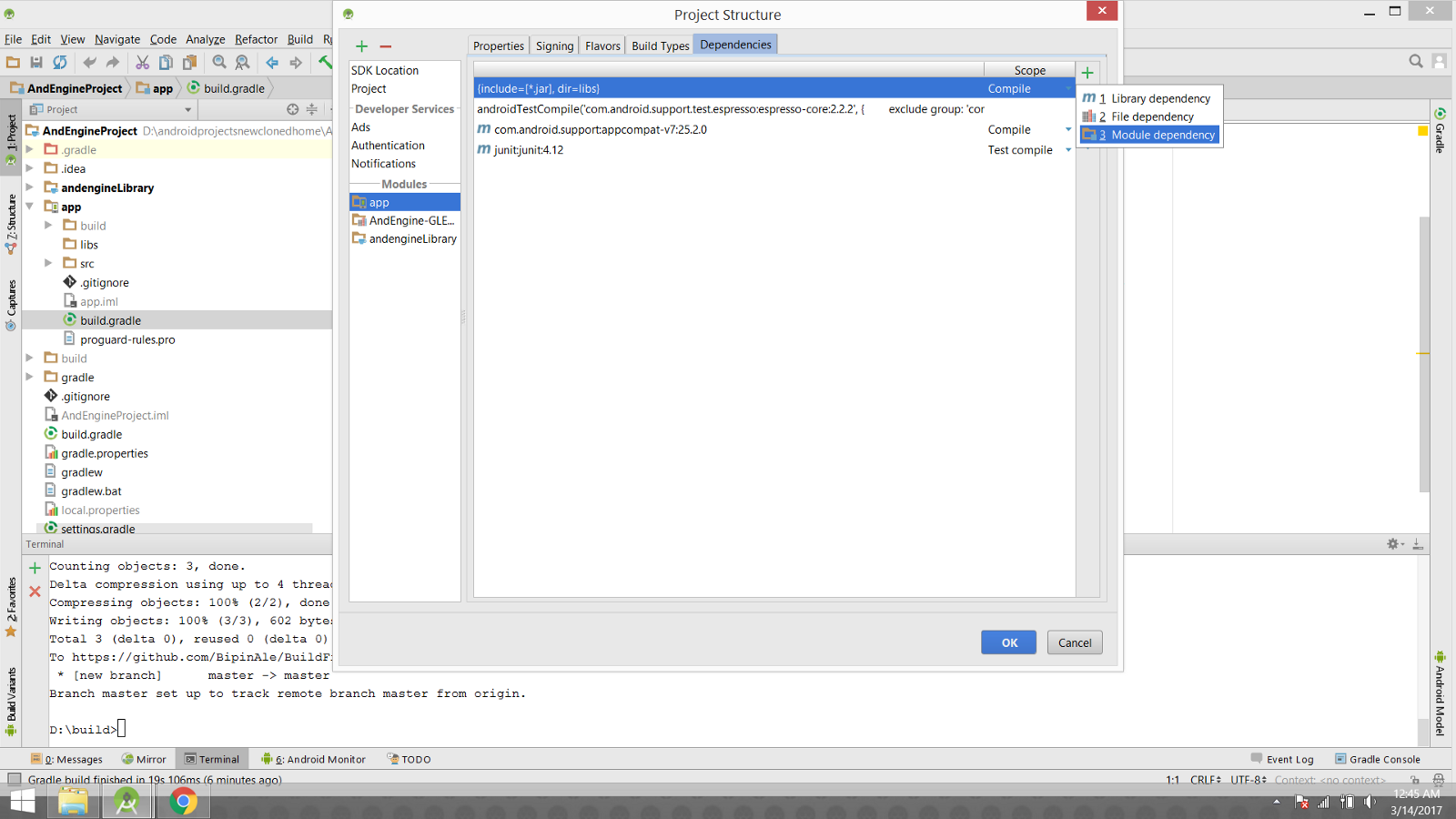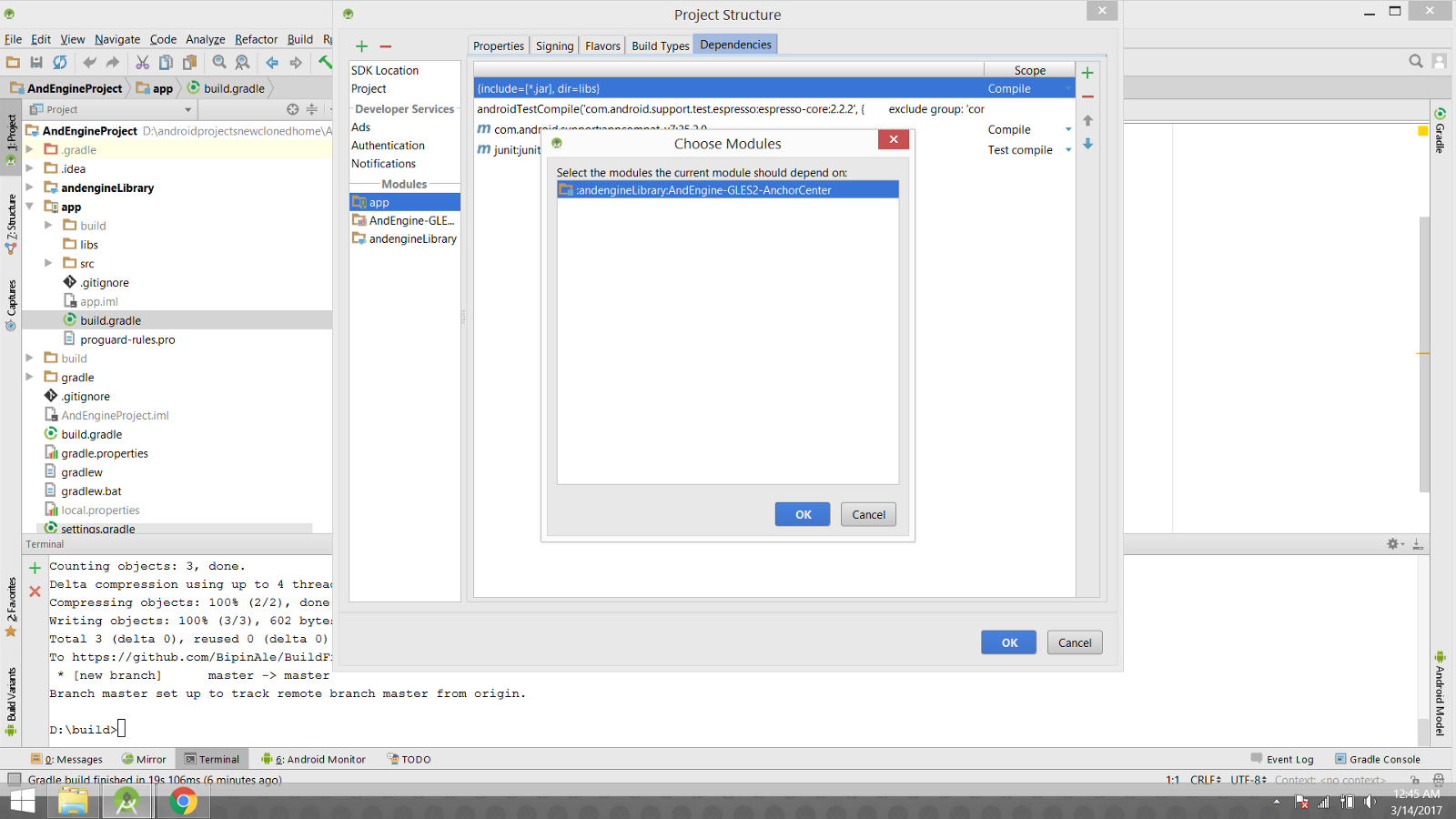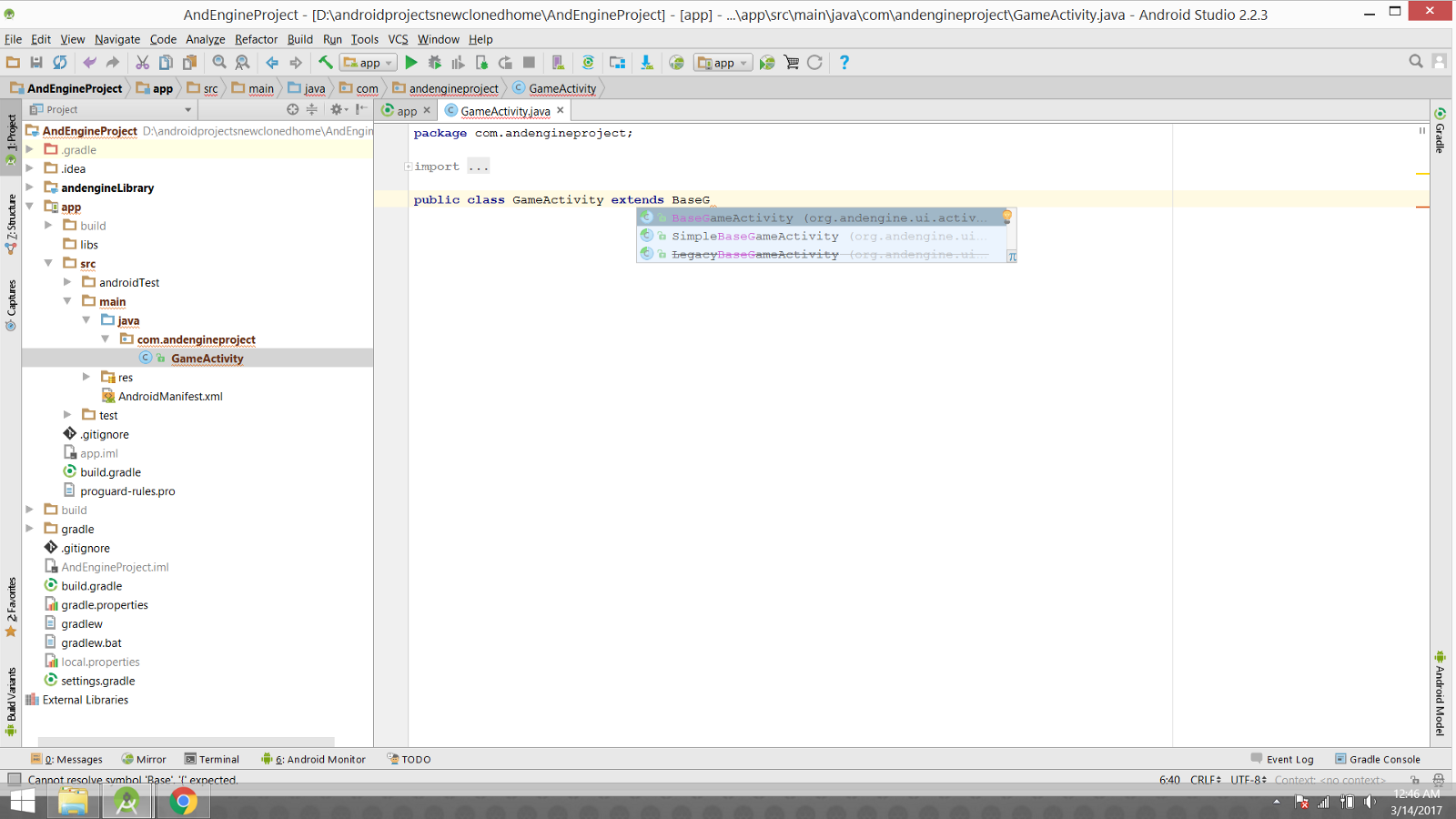시소당
SetUp AndEngine with Android Studio (2017/18) with ScreenShots
AndEngine is the easiest gaming library for making 2D games along with physics integration. Most people find it difficult to configure in android studio. Here is the step by step procedure to setup in AS(2.2.3).
Required
- Android Studio (Download)
- AndEngine (Download)
- Build File (Download)
- Running examples is described here.
Note:Make sure it is of GLES2-AnchorCenter branch
Not Required
NDK(YAYYYY!!!)
Steps:
- Make a project named AndEngineProject.
2.Click on next.
3.Click on empty activity.
4. Name activity as GameActivity.
5.Create a directory sitting on project hierarchy .
6. Name it as andengineLibrary. Paste the downloaded andengine project on this directory.
7. Open Manifest of copied project and add <application/>
8. Create a build file.
9.Name it as build.gradle or download it and paste it.
10.Include the latest module in setting.gradle file and clean the project.
11. Add it as module dependency in our app.
Now its almost done.
If you can extend BaseGameActivity then its done.
Yeahhh !!! Its done.
Hope it helps you out there……
SSISO Community